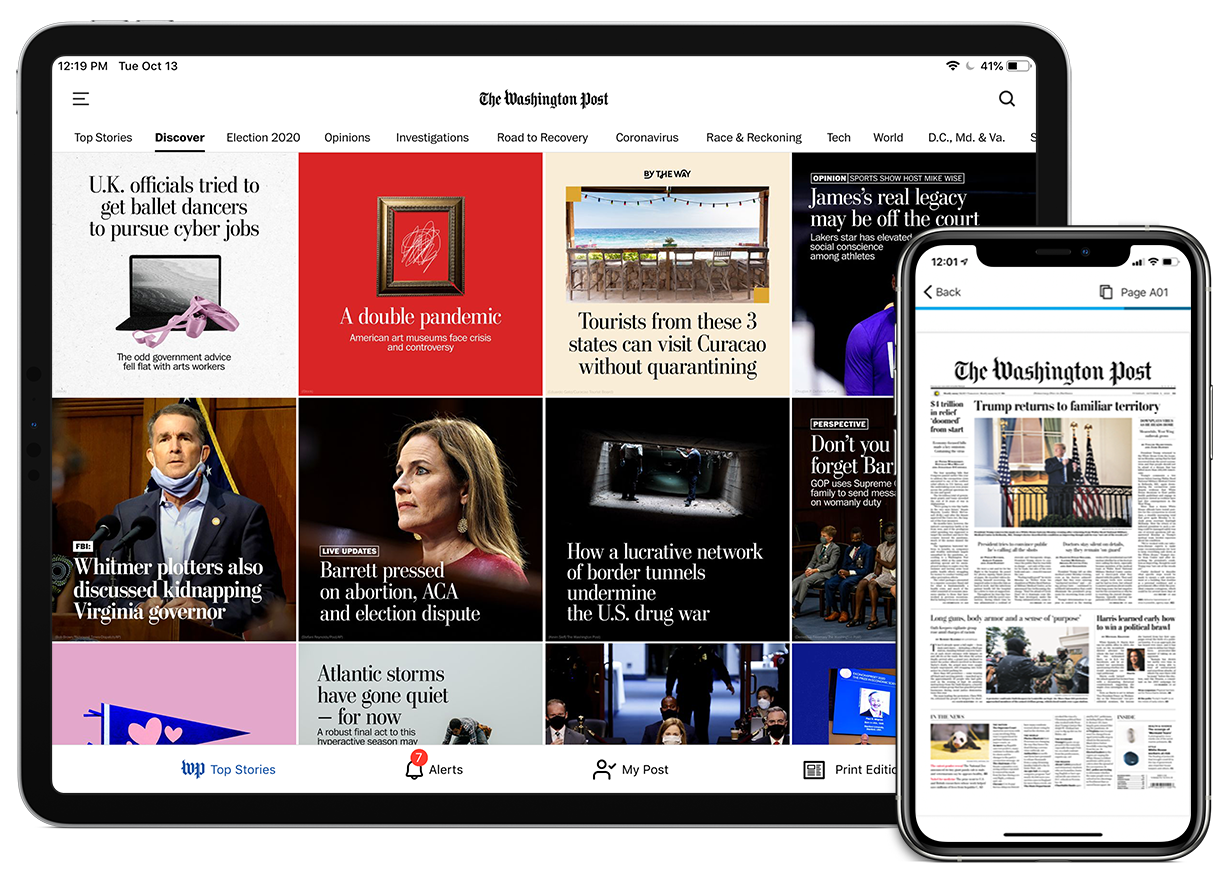Access
You can read the Washington Post through the campus network without creating an account.
Account Creation
Account Creation
If you would like to set up a personal account for unlimited access to the Washington Post on or off campus and on all apps, follow these steps:
- Visit https://www.washingtonpost.com/subscribe/signup
- Enter your SLU email address, agree to the Terms of Service, and click Continue.
- Choose a password and click Create an account.
- Once you’ve been redirected to the homepage, click on your name in the upper right corner of the screen. This will result in the menu being displayed.
- Click My Post
- Once you are in My Post, click Manage Account on the right side of the screen.
- Make sure your email address is Verified. If not, click “Unverified” to be sent a verification email.
- Once verified, click over to the Subscription & Billing tab.
- Click Activate free digital access.
Your subscription is now active and ready for use.