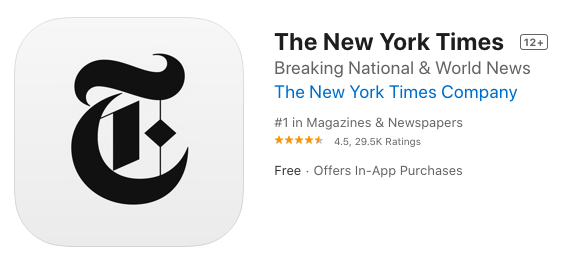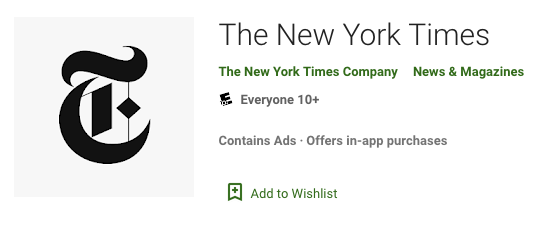Account Setup
To set up your New York Times account:
- Follow this link: Activate NY Times Pass; you may be prompted to log in with your SLU credentials.
- Create a NYTimes.com account using your SLU email address.
- When you see Start Your Access, you have successfully set up an account. The expiration date of your pass will appear.
- You can now access the New York Times from any location.
NYT Apps
Your SLU Library Pass includes access to The New York Times via the NYTimes smartphone apps. You can download your free smartphone apps by visiting http://www.nytimes.com/services/mobile/index.html
Returning Users
Once you have activated your SLU Library Pass, it should allow you full access with no further action on your part. However, if for any reason while on NYTimes.com you see a message that you are reaching the limit of free articles on the site, make sure you are logged in to the NYTimes.com account with which you activated your Library Pass.
If you log out of your account or visit NYTimes.com on a device where you are not logged in, you can simply log in to your account to continue reading.
Your first SLU Library Pass will expire in 12 months. To reactivate your account, return to Activate NY Times Pass. Once you get to this page, click on "Already have an account? Log in here" and enter the same SLU email address and password you used to create the account. This will renew your account for another year.
This seems too good to be true. Is there a hitch?
- If you have an existing digital subscription, you cannot also activate a NYTimes.com Pass.
- NYTimes Passes do not include the New York Times Crossword, e-reader editions, or Times Insider content.
- Access to archived articles from 1923-1980 is limited. For unlimited access to older articles, use the library’s Historical Newspapers database.
- The Libraries can provide free accounts to all current students, but the accounts will expire after you graduate. Unfortunately, we are not allowed to provide free accounts to alumni.